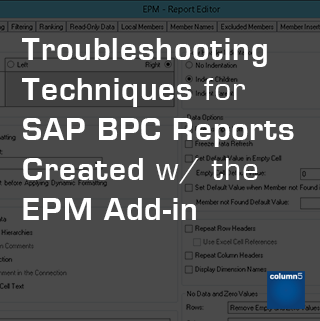Whether I am in a development role or supporting a solution I am often faced with the task of identifying why an EPM report or input form is not behaving as expected. Regardless of who originally created the content and whether or not you have any background information on how it was configured there are many transferable troubleshooting techniques that can be executed in order to uncover the root cause of a problem. I will cover what areas you should consider investigating to uncover common issues.

SAP Analytics
Thought Leadership
Lorelle Gibson
Recent Posts
Troubleshooting Techniques for SAP BPC Reports Created w/ the EPM Add-In
Posted by
Lorelle Gibson on Tue, Mar 07, 2017 @ 11:03 AM
2 Comments
Subscribe
Recent Posts
Posts by Topic
- Enterprise Performance Management (EPM) (93)
- BPC (Business Planning & Consolidation) (73)
- Best Practices (51)
- Performance (49)
- Thought Leadership (47)
- Implementation (35)
- Process Improvement (27)
- Training (25)
- Value (25)
- Project Management (19)
- Data (16)
- Excel (16)
- EPM (15)
- Roadmap (13)
- sap bpc (13)
- User Experience (12)
- EPM ROI (11)
- Analytics (10)
- BPC (10)
- Center of Excellence (10)
- Financial Information Management (10)
- Microsoft (10)
- Business Intelligence (BI) (8)
- EPM 10 (8)
- Forecasting (8)
- best practices for epm (8)
- Cloud (7)
- HANA (7)
- Innovation (6)
- NetWeaver (6)
- Technical (6)
- best (6)
- Darwin EPM (5)
- EPM Maturity (5)
- Financial Close (5)
- sap (5)
- BPC11 (4)
- Consolidation (4)
- EPM Add-in (4)
- Executive (4)
- Product Focused (4)
- SO - BPC v10.x (4)
- SO - BPC v11.x (4)
- epm summit (4)
- technology (4)
- xp&a (4)
- Analysis Office (3)
- BPC NW – Embedded (3)
- BPC logic (3)
- BPC planning Master Data and Data Structure (3)
- BPCv10 embedded (3)
- Case Study (3)
- EPM Roadmap (3)
- OutlookSoft (3)
- reporting (3)
- API (2)
- BPC 11, Version for BW/4HANA (2)
- DarCE (2)
- EPM Landscape (2)
- Epm Academy (2)
- FUTURE OF SAP BPC (2)
- Functional (2)
- Performance Tuning (2)
- SO - BPC v7.x (2)
- SO - Functional Track (2)
- Services Focused (2)
- Upgrade (2)
- analytics tune up (2)
- group reporting (2)
- tuneup (2)
- Analysis plug-in v2.7 for Office (1)
- Analytics Cloud (1)
- BFC (1)
- BPC PLUG-INS (1)
- BPC v10 upgrade (1)
- BW (1)
- Capital planning (1)
- EPM & Analysis plug-ins (1)
- EPM Investment (1)
- EPM events (1)
- Embedded (1)
- Investment Comparisons (1)
- Rapid Deployment Systems (1)
- SAC (1)
- SAP Analytics Cloud (1)
- SAP HANA (1)
- SO - Executive Track (1)
- SO - Platform - Microsoft (1)
- SO - Technical Track (1)
- SaaS (1)
- VB (1)
- webcast (1)
3 S T E P S
To Enhance Your EPM Performance:
1.Get Your Ultimate Guide to Improving SAP EPM Performance
Learn what could be contributing to your poor performance and how to diagnose common problems. Get tips that will empower you and your team to improve the performance of your system in order to get the most out of your SAP EPM Investment.
2. Test Your BPC Performance
Get a BPC performance report card and custom report to identify performance issues you may not even know you have.
3. Get Your EPM Assessment
Our assessment delivers a complete, best practice roadmap for you to follow. We’ll work together to assess what you need to pivot your financial forecasting, planning, reporting and analysis to handle the compressed requirements from the volatile COVID-19 environment.