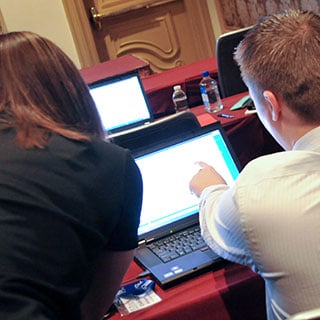Analysis for Office - Analysis Plug-in
Course Description / Summary:
SAP BusinessObjects Analysis, Edition for Microsoft Office provides in-depth instruction on how to work with and analyze data sources using the Analysis plug-in for Microsoft Excel. This course begins with learning how to navigate data sources and create workbooks while utilizing the Analysis Design Panel. You will also learn how to use standard SAP functions to enhance your analysis, formatting techniques for your crosstab, and how to plan your data using manual data entry and BW Planning Functions. This course also includes an introduction to the BEx Query Designer, the application used to create queries used for planning and analysis with the Analysis plug-in.
Audience:
Users who need to create and maintain workbooks based on SAP BEx queries, query views, and SAP NW BW InfoProviders, as well as users who need to create BW-IP Planning Functions through BW (Business Warehouse).
Prerequisites:
- Experience using Microsoft Excel
- Familiarity with modeling concepts and data warehousing
Courses:
- Analysis for Office Overview and Terminology
- Navigating Data Sources and Creating Workbooks
- Analyzing Data
- SAP Functions and Formulas
- Crosstab Formatting
- Workbook Components
- Planning Data
- Working with Prompts and Variables
- Creating Presentations in Microsoft PowerPoint
- Scheduling
- Analysis for Office Settings
- BEx Query Designer
- Query Elements and Properties
- Creating Simple Queries
- Query Characteristic Properties
- Filtering Queries
- Creating Planning Functions in Business Warehouse (BW)
Read MoreRead Less
Timing:
- Analysis for Office – Analysis Plug-In is comprised of three, 3-hour courses, which may be taken alone or in series. These courses should be taken as early in the implementation as possible. For eLearning or Virtual Classroom, these courses should be taken just prior to your initial data load. For On-Site Classroom, these courses should be taken just after your initial data load.
Product Hands-On:
- Virtual Classroom Training: Interactive simulation exercises to provide hands-on experience with BPC.
- On-Demand eLearning: Interactive simulation exercises to provide hands-on experience with BPC.
- On Site Classroom: Exercises performed in your BPC environment.
Training Curriculum:
- Presentation, instructor demonstrations, and exercises use the Column5 Training environment.
- Analysis for Office – Analysis Plug-In Learning Objectives
- Introduction to the Analysis Plug-In
- SAP BusinessObjects Analysis Positioning and Overview
- Start the Analysis Add-In
- Insert Data Sources
- Navigate Data Sources
- Analyze Data Sources Using the Analysis Design Panel
- Sort and Filter Crosstab Data
- Create New Measures
- Update Hierarchies Within the Crosstab
- Work with Basic SAP Functions
- Insert Components, including Info Fields and Charts
- Use Analysis Planning Features, Including Manual Data Entry and Planning Functions/Sequences
- Convert BEx Workbooks
- Advanced Analysis Plug-In
- Work with and set data source prompts and variables
- Create local and global variants for data sources
- Apply advanced formatting techniques, including conditional formatting
- Apply additional formatting components to the crosstab, including new lines, texts, and formulas
- Work with SAP Functions to retrieve members and data values
- Insert data sources using Analysis for Office PowerPoint
- Understand the purpose of Scheduling
- Insert, edit, and remove comments within an Analysis crosstab
- Group multiple crosstabs
- Link dimensions between multiple crosstabs
- Modify existing Analysis settings and create a customized user-interface within the Analysis ribbon
- Introduction to the BEx Query Designer
- Identify the purpose and function of the BEx Query Designer
- Understand the current BW Reporting Landscape
- Launch the BEx Query Designer
- Identify the core areas of the BEx Query Designer Interface
- Identify the steps in opening and saving queries
- Create a simple query
- Identify InfoProvider elements such as Key Figures and Characteristics
- Understand the purpose and function of query and characteristic properties
- Identify the steps in creating filter queries and set default values
- Understand the purpose and function of BW-IP Planning functions and how they are executed in the Analysis Plug-In for Analysis for Office
Take Away Training Materials:
- PDF of presentation
Software:
- SAP BusinessObjects Analysis, Edition for Microsoft Office – Analysis Plug-In
Advanced Preparation:
- None
CPE Credits for Onsite Training (Group Live) and Virtual Classroom (Group Internet Based):