Overview
SAP Disclosure Management is an application within the Enterprise Performance Management (EPM) suite. It is used to improve organisations’ reporting where multiple users need to contribute to reports, and accuracy and consistency is critical. Key examples are the Annual Report and Accounts, returns to financial markets and regulators, and internal reports such as board report “books”.
Disclosure Management, as a process, is also known as the “last mile of finance”, where the culmination of all previous steps – financial close, variance analysis, and re-forecasting – are all key ingredients in what is reported to external stakeholders at the culmination of all subordinate tasks. In today’s world of increased expectations of closing faster, integrating financial and operational processes via advanced versions of EPM – like xP&A – the appetite for more integration, automation, and on demand timing is at the highest point ever.
The business case for Disclosure Management is that it manages and streamlines the process of bringing together multiple data sources and text required in external reporting all of which are owned and authored by multiple teams and which require approval by multiple approvers. Some clients choose to outsource performance of this function to a third-party service provider, while others purchase tools for in house use from vendors like Workiva and SAP. We won’t weigh the value of internal or external functionality in this space, but if a decision is taken to perform this function internally, this article provides an overview of the business case for and operational structure of SAP’s Disclosure Management product.
Business Case
The below diagram created by SAP demonstrates the issues faced in reporting that Disclosure Management is designed to streamline.
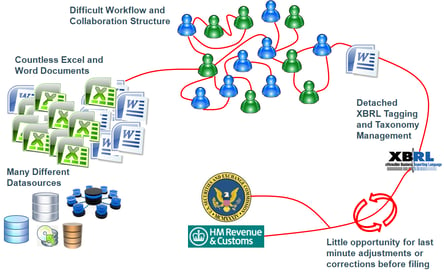
A typical process leading to a major reporting output such as an annual report or regulatory filing will often have a wide range of data sources. For example, General Ledger systems, Enterprise Performance Management applications such as SAP BPC, SAC, Group Reporting and BFC as well as manually created inputs such as written text. These data sources often feed into numerous Excel and Word documents that form part of the reporting output. The report sections require approvals and collaboration within the organisation that can be difficult to monitor and coordinate. The sections of the report that have been created separately need to be put together into the final output. In the past, the output may have only been a printable format such as a Word document or PDF file, but a number of legal and regulatory filings require electronic submission, notably via XBRL.
Data Structure
The SAP Disclosure Management structure is summarised in the three sections of the below diagram from SAP:
- Input - May include data from other systems such as General Ledger and Business Intelligence systems and external files like spreadsheets and word processing documents. SAP EPM software such as BPC, SAC, Group Reporting and BFC are frequently used as inputs.
- SAP Disclosure Management – The software is used to structure the inputs into chapters. The work is organised using workflow and traceability functionality.
- Output – The chapters created and managed in the software are merged into outputs from the more “traditional” layouts such as Word and PDF files to electronic formats like XBRL and HTML.
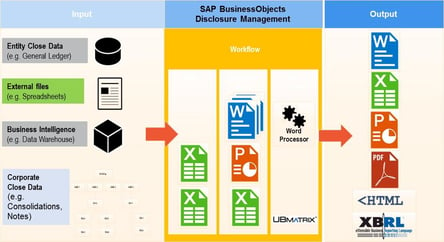
Key Concepts and Features
The access to the system that users have is controlled using authorizations. The roles that users can be granted vary from read-only access up to the system administrator role. Permissions can be restricted to specific chapters and reports, or be global – applying to the entire system.
The data cache holds data within the system. This can be linked directly to source systems such as an EPM solution, General Ledger, or Business Intelligence system. A report is split into chapters. A chapter is typically a word processing document or spreadsheet. Chapters are linked to source files in the data cache. This means that when data is changed in the cache, the revised figure feeds through to the chapters in which it is reported.
The History and Workflow functionality enables chapters to be approved and changes to be monitored. The History tab in each chapter monitors changes. Workflow functionality can be configured in line with the organisation’s management structure for the approval of each chapter of the report. Permissions can also be used to control users’ access to each chapter and report. The report summary shows the approval status of each chapter.
The software merges the finalised chapters into output reports. These can be in readable formats such as Word documents and electronic formats like XBRL.
Related Article: The Integrity of Data Entered into SAP BPC via Input Schedules
XBRL - Extensible Business Reporting Language
The final section of this article is about XBRL because it is increasingly important, and often required, for organisations’ reporting and regulatory filings. A key function of SAP Disclosure Management is the ability to convert reporting into XBRL format for filing.
Values within an XBRL document are associated with tags that define data. Each block of text or value takes a specific tag. Tags are collected in an XBRL taxonomy (otherwise known as a dictionary) that gives a precise definition for each term. An XBRL document is an electronic file containing business information called an XBRL instance. Disclosure Management chapters can have figures and text tagged so that that an XBRL document can be generated.
Summary
SAP Disclosure Management is a sophisticated reporting tool which can save significant time and manual effort in producing complex and multi-sourced documents. It is used to efficiently bring together data from a wide range of external sources into a controlled and auditable environment. It also manages the process with history and workflow functionality. It can work with many data sources, but is particularly well integrated with key SAP EPM products such as BFC, BPC and SAP Group Reporting.
We have worked with a number of clients to successfully implement SAP Disclosure Management with SAP EPM and ERP and other data sources and there is no doubt that it has saved significant time and improved the quality of these more complex reporting outputs. We now regard Disclosure Management tools as an essential element of best practice in the close to report process, which can help reduce reporting timetables while de-risking a traditionally manual process.
Related Content to Learn More:
Blog Post: EPM Integration: Financial Information Management -Pt. 1 Installation
Blog Post: EPM Integration:Financial Information Management -Pt. 2 Configuration
Blog Post: OLAP Is Not History
Blog Post: SAP BPC Staffing and Support Models
Webcast: Disclosure Management Streamlining and Automating the Last Mile of External Reporting
 Author Bio:
Author Bio:
Michael Sheard has been a SAP BPC Consultant with Column5 for 3 years in EMEA. He has over 10+ years of SAP EPM experience with specialties in: system implementation, functional consulting, reporting and forecasting, and SAP EPM support.
Michael Sheard, SAP BPC Consultant, UK team











