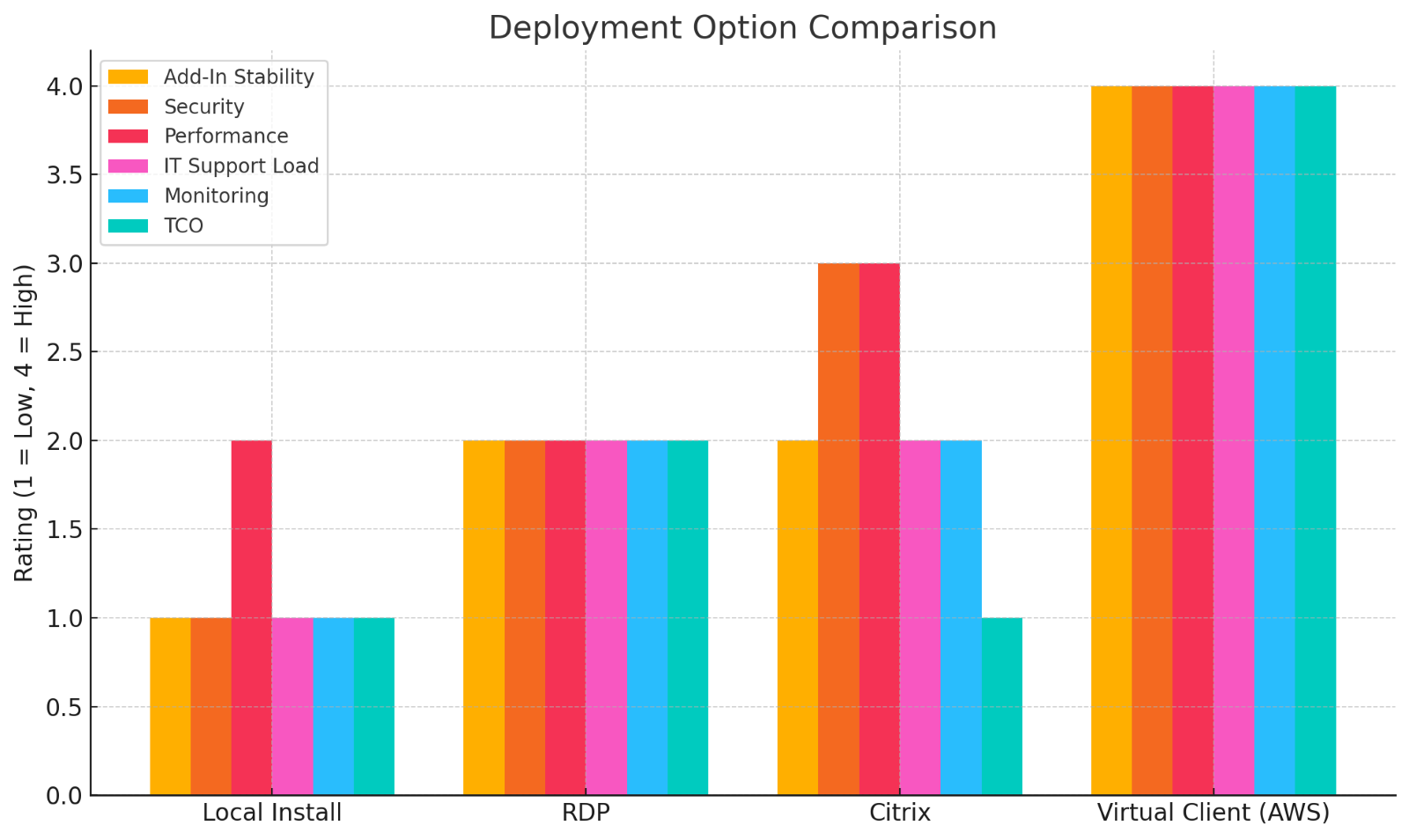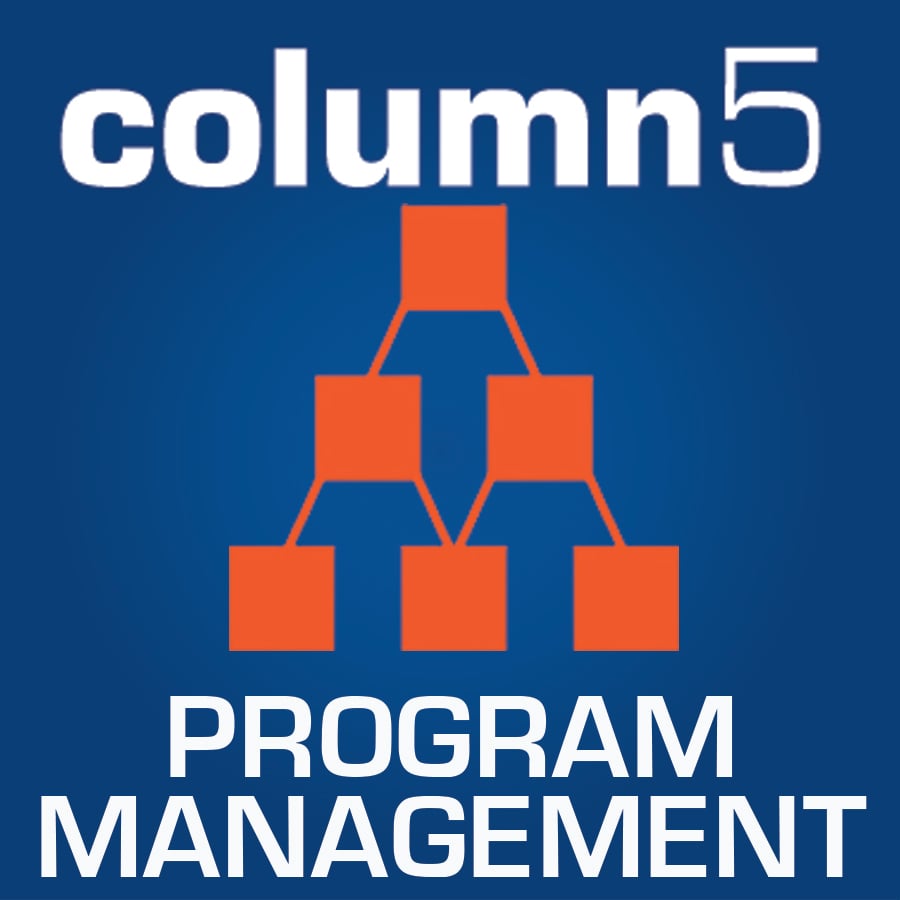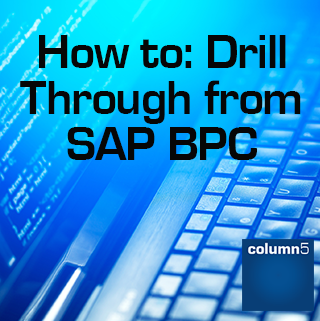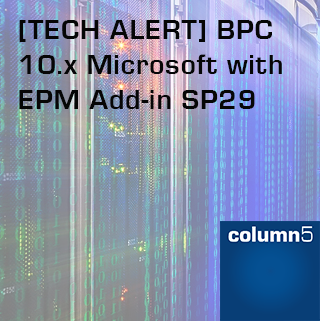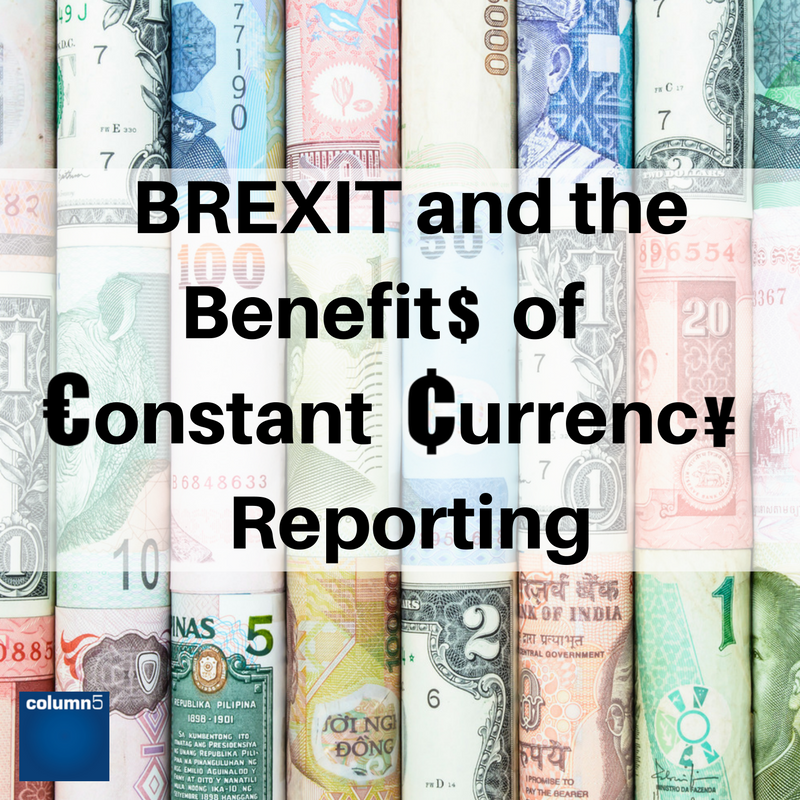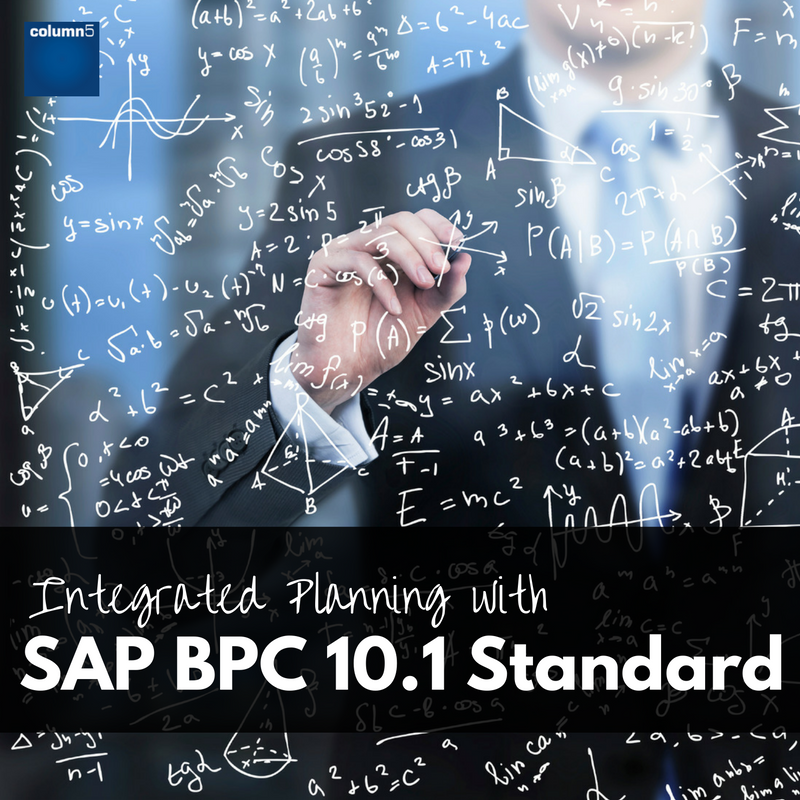In a live webinar AWS and Column5 experts demonstrate how Virtual Client technology can help you maximize the value of your SAP BPC investment. Whether you’re experiencing Excel performance issues, support overload, or security risks, this is your opportunity to rethink how BPC should run.

SAP Analytics
Thought Leadership
Excel Isn’t Broken—Your Deployment Is: Fixing SAP BPC and BFC Performance Without a Full Migration
Topics: BPC (Business Planning & Consolidation), SAP EPM Add-in Crashing, SAP EPM Add-in Performance, Extended Support for SAP BPC, SAP BPC Technical Issues, SAP BFC Migration
Comparing SAP Analytics Cloud (SAC) to SAP Business Planning and Consolidation (BPC)
Choosing the right Enterprise Performance Management (EPM) tool is crucial for organizations aiming to optimize their planning, reporting, and analytics processes. SAP Business Planning and Consolidation (BPC) and SAP Analytics Cloud (SAC) are two leading solutions from SAP, each offering unique capabilities tailored to different business needs. Let's examine some key considerations and comparisons regarding how well SAC can meet the evolving needs of businesses accustomed to BPC. We will focus on four key areas: Technical, Administration, User Interface, and AI capabilities.
Topics: BPC (Business Planning & Consolidation), SAC, SAP Analytics Cloud, Extended Planning & Analysis (xP&A)
[TECH ALERT] How to fix the top 10 issues for BPC Microsoft Environments
Over the past 6 months, we’ve seen a lot of our clients experience stubborn errors and issues that have surfaced in BPC for Microsoft environments. It’s important to understand that these issues are mostly related to user errors or updates not being performed correctly.
The Technical Team at Column5 has performed in-depth troubleshooting and continues to provide various technical solutions for our customers. Today, we have compiled a list of the top 10 issues including root cause and a simple solution. Continue reading to discover how you can tackle these issues and improve your performance!
Topics: Performance, Microsoft, BPC (Business Planning & Consolidation), Technical, User Experience
The Top 5 Critical Success Factors for Your EPM Project
How do you ensure your Enterprise Performance Management (EPM), Business Planning & Consolidation (BPC) or Business Intelligence (BI) project will start out positioned for success? You've gone through the RFP process, completed the vendor evaluation, and have decided on the technology. But before diving into requirements and design, you also need to spend time in the project initiation phase--ensuring the project's critical success factors (CSFs) are defined and socialized, and that a plan for implementation is developed. Be sure there is a common understanding of the importance of the CSFs and how they differ from project objectives and success criteria.
Topics: Best Practices, Enterprise Performance Management (EPM), Project Management, Performance, BPC (Business Planning & Consolidation)
The Top 5 Things to Consider When Selecting a Consulting Partner
As with most specialized software programs, it is usually not suggested to implement SAP BPC without the assistance of a consulting partner. Many projects require expertise that most EPM administrators do not have, and so it is recommended to find a partner that can ensure success. Choosing this partner is an important decision. Here are a few of the top things a company should look at when deciding on an appropriate organization.
Topics: Best Practices, Thought Leadership, Enterprise Performance Management (EPM), Project Management, Training, Implementation, BPC (Business Planning & Consolidation)
EPM Project Management Success: The 3 Lines of Defense to Reducing Risk on an SAP BPC EPM Project
A risk is the possibility of an event or a condition that could negatively impact a project. There are many events or conditions in any EPM BPC implementation that can derail the project, because BPC is a complex tool that touches many areas of your organization. This article is intended to help mitigate risk.
Topics: Process Improvement, Thought Leadership, Enterprise Performance Management (EPM), Project Management, BPC (Business Planning & Consolidation)
The ability to drill through from BPC to more detailed information is a high value exercise for a relatively low investment - yet it continues to be one of BPC’s most overlooked features.
The typical use cases are as follows:
- Lower level connection with details
- Exact, accurate actuals for run rates, deconstructing numbersDetails necessary to calculate drivers that drive the accurate plan
- Ability to link to transactional systems at the lowest level of detail for drill through
- Time definition is the frequent axis for alignment
- Automate time to explain variances & identify anomalies
- Understand exactly what transaction drives variance (if applicable)
- For close, audits, and other reconciliation exercises, spot suspect numbers
- Convenience builds user adoption Adds functionality like drill through to details, even possibly images
- “One stop shopping” user experience
- No need to switch tools wholesale as data gets lower in details
Topics: Data, BPC (Business Planning & Consolidation), BPC, Functional, reporting
[TECH ALERT] BPC 10.x Microsoft with EPM Add-in SP29
Our Technical Services team has received an influx of service tickets regarding issues with the recently released SAP BPC EPM Add-in Service Pack 29.
Problem
With EPM Add-in SP29 installed, we noticed that none of the built-in reports or report templates are working when trying to refresh with BPC 10.1 Microsoft (MS). When attempting to refresh, it keeps prompting to login to SAP NetWeaver (NW) system, instead of BPC 10.1 Microsoft. Please see example below:
ldcie3f.wdf.sap.corp EPMAddin_ODBOSP3 Consolidation
We are connected to the Planning model for BPC MS but it is trying to login to BPC NW Consolidation.
Topics: BPC (Business Planning & Consolidation), BPC, Services Focused, Technical, EPM Add-in, EPM
BREXIT and the Benefits of Constant Currency Reporting
As many of you know, a properly implemented EPM solution can help model changing market conditions. Such
conditions may be commodity prices, competitive pressure in certain product and geographical markets, interest rates, or currency exchange rates. The thinking is, the better the ability to understand the impact to your organization of such volatility drivers, the more time you will have to craft a strategy to react. However, this task is not very simple as you will have all of those influences (and likely many more) nudging your company’s performance indicators up and down simultaneously.
Integrated Planning with SAP BPC 10.1 Standard
SAP BPC is a tool that can be customised to facilitate planning, budgeting and forecasting processes for different
functional areas such as Revenue, Human Capital Management, Operating Expenses, and Capital Expenditure. In this blog we will talk about how to integrate these functional areas into one unified BPC reporting model, for fully integrated planning.
The different functional areas require different data structures and consequently we will need to use a separate BPC model for each area. To give some common examples:
The Revenue model may, depending on the modelling requirements, need to have Product dimensionality in order to plan the sales volumes and calculate planned revenue according to the price by product, and a Customer dimension to plan sales and analyse the outstanding payments by customer or channel.
The Labour planning, or HCM model may need to include a role dimension, in order to plan the salary by role or grade, or an Employee dimension to enable planning by employee or job grade.
The Operating Expenses or OPEX model should enable the user to plan the expense related General Ledger accounts at the required level of detail, for example, by collecting the number of flights and hotel nights and using forecast unit costs to calculate travel expenses.
The Capital Expenditure or CAPEX model should include an asset dimension which will include the company’s asset list and allow the user to plan new asset purchases and the corresponding depreciation for the planning period.
Topics: Thought Leadership, Financial Information Management, BPC (Business Planning & Consolidation), Forecasting, sap
Subscribe
Recent Posts
Posts by Topic
- Enterprise Performance Management (EPM) (93)
- BPC (Business Planning & Consolidation) (75)
- Best Practices (51)
- Performance (49)
- Thought Leadership (47)
- Implementation (35)
- Process Improvement (27)
- Training (25)
- Value (25)
- EPM (19)
- Project Management (19)
- Data (16)
- Excel (16)
- BPC (15)
- Roadmap (14)
- sap bpc (14)
- User Experience (12)
- Analytics (11)
- EPM ROI (11)
- Center of Excellence (10)
- Financial Information Management (10)
- Microsoft (10)
- Business Intelligence (BI) (8)
- Cloud (8)
- EPM 10 (8)
- Forecasting (8)
- HANA (8)
- best practices for epm (8)
- Darwin EPM (6)
- Innovation (6)
- NetWeaver (6)
- Technical (6)
- best (6)
- EPM Maturity (5)
- Financial Close (5)
- sap (5)
- BPC11 (4)
- Consolidation (4)
- EPM Add-in (4)
- Executive (4)
- Product Focused (4)
- SO - BPC v10.x (4)
- SO - BPC v11.x (4)
- epm summit (4)
- technology (4)
- xp&a (4)
- Analysis Office (3)
- BPC NW – Embedded (3)
- BPC logic (3)
- BPC planning Master Data and Data Structure (3)
- BPCv10 embedded (3)
- Case Study (3)
- EPM Roadmap (3)
- Extended Planning & Analysis (xP&A) (3)
- OutlookSoft (3)
- SAC (3)
- group reporting (3)
- reporting (3)
- #EPMInnovation (2)
- AISuccess (2)
- API (2)
- Analytics Cloud (2)
- BPC 11, Version for BW/4HANA (2)
- DarCE (2)
- EPM Landscape (2)
- Epm Academy (2)
- FUTURE OF SAP BPC (2)
- Functional (2)
- Performance Tuning (2)
- SAP Analytics Cloud (2)
- SAP HANA (2)
- SO - BPC v7.x (2)
- SO - Functional Track (2)
- SaaS (2)
- Services Focused (2)
- Upgrade (2)
- analytics tune up (2)
- tuneup (2)
- Analysis plug-in v2.7 for Office (1)
- BFC (1)
- BPC Alternatives (1)
- BPC Lifeline (1)
- BPC PLUG-INS (1)
- BPC v10 upgrade (1)
- BW (1)
- CPM (1)
- Capital planning (1)
- EPM & Analysis plug-ins (1)
- EPM Investment (1)
- EPM events (1)
- Embedded (1)
- Extended Support for SAP BPC (1)
- Investment Comparisons (1)
- Rapid Deployment Systems (1)
- SAP BFC Migration (1)
- SAP BPC Technical Issues (1)
- SAP EPM Add-in Crashing (1)
- SAP EPM Add-in Performance (1)
- SO - Executive Track (1)
- SO - Platform - Microsoft (1)
- SO - Technical Track (1)
- VB (1)
- webcast (1)
3 S T E P S
To Enhance Your EPM Performance:
1.Get Your Ultimate Guide to Improving SAP EPM Performance
Learn what could be contributing to your poor performance and how to diagnose common problems. Get tips that will empower you and your team to improve the performance of your system in order to get the most out of your SAP EPM Investment.
2. Test Your BPC Performance
Get a BPC performance report card and custom report to identify performance issues you may not even know you have.
3. Get Your EPM Assessment
Our assessment delivers a complete, best practice roadmap for you to follow. We’ll work together to assess what you need to pivot your financial forecasting, planning, reporting and analysis to handle the compressed requirements from the volatile COVID-19 environment.