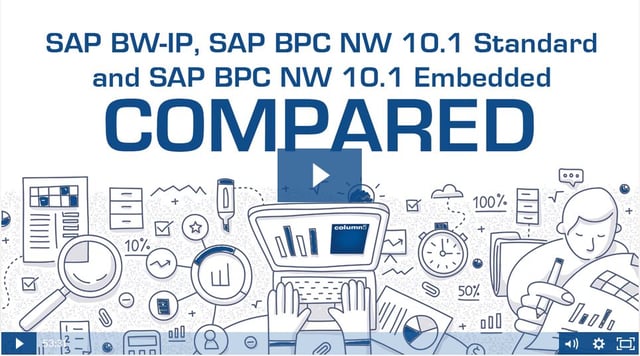This blog will present a comparison of BW-IP, BPC NW 10.1 Standard and BPC  NW 10.1 Embedded. Each of these products is currently offered by SAP as planning solutions, but each has characteristics and functionality which will influence the decision to use one rather than another. This article aims to clarify the differences between each of the products and aid in the decision as to which of them to implement. Each product will be better suited to a given company’s needs according to certain criteria, and this blog will set out to identify which product is best in each case.At the heart of the difference between the three planning solutions offered by SAP is how much ownership of the application is held by the IT department as opposed to the Business function. The BPC portfolio of products was born from the idea that the Business function should be able to run their own planning processes in the most flexible way possible, and that meant giving them ownership of the application.
NW 10.1 Embedded. Each of these products is currently offered by SAP as planning solutions, but each has characteristics and functionality which will influence the decision to use one rather than another. This article aims to clarify the differences between each of the products and aid in the decision as to which of them to implement. Each product will be better suited to a given company’s needs according to certain criteria, and this blog will set out to identify which product is best in each case.At the heart of the difference between the three planning solutions offered by SAP is how much ownership of the application is held by the IT department as opposed to the Business function. The BPC portfolio of products was born from the idea that the Business function should be able to run their own planning processes in the most flexible way possible, and that meant giving them ownership of the application.
BPC NW 10.1 Standard is the latest in the line of products that follows this philosophy of giving ownership of BPC master data and transactional data to the Business function. The drawback here, of course, is that time and effort has to be invested in ensuring that the BPC application is in sync with the underlying BW data.
BW-IP was developed as an additional planning functionality for BW and as such was primarily envisaged as an IT owned and managed application, with the consequent being reduced control & flexibility of the planning process for the Business function.
BPC NW Embedded has been developed by SAP as an attempt to give the Business function the flexibility that they need when planning, whilst maintaining the application wholly integrated with BW, which means sharing ownership between the IT department and the Business function.
This blog will look in detail at what the implications are of choosing to implement one or other of the products on offer starting with BW-IP.
BW-IP
Overview
- BW-IP has existed since BW 7.0 (2007)
- An Enterprise Data Warehouse planning solution that directly uses 'native' BW objects.
- BW-IP is completely generic planning application developed before SAP’s acquisition of BPC.
- BW-IP comes with a planning application starter kit (PAK)
- BW has a Warehouse Management and Reporting component so the requirements are driven by IT concepts (cf. central data models, single point of truth ...). This also applies to BW-IP.
- BW-IP is typically developed and maintained by the SAP BASIS team
- BW-IP comes as a part of BW, so no IP licences are necessary (some additional BW licences may be required for planning users)
So what does that mean for the Business team?
- Planning is done with BW master data
- Additional Masterdata elements need to be requested through IT
- new accounts
- new employee roles
- new capital expenditure items
- Additional Masterdata elements need to be requested through IT
-
- Hierarchies and aggregations used in planning have to be those already existing in BW, changes often need to be requested through IT
- Logic execution for new planning scenarios frequently needs to be requested through IT
- Advanced reports and input forms often are developed through IT although Analysis for Office does let users develop their own reports
- The end user interface is web based or Excel (via BEx queries or via Analysis for Office)
- No system maintenance from the Business team, the system is owned and maintained by IT
- Data can only be input as periodic amounts
- Cumulative amounts need to be calculated in the reports
What does it mean for the IT team?
- IT owns and manages BW IP
- Additional workload for the IT team
- IT must have basic knowledge on:
- BW Data Warehousing Workbench- to create the data basis
- BI IP Planning Modeller- to model all planning-specific metadata objects
- BEx Query Designer- to define an input-ready query to enter plan data manually
- Knowledge on FOX Formula- to customize planning functions
- Knowledge of the planning process
- These may be additional skill-sets for the IT team
BPC 10.1 Standard
Overview
- 'BPC Standard', for the NetWeaver platform, is a planning, reporting and consolidation solution based on BW technology
- It is designed to be used and maintained by the Business team after the initial build by IT.
- The technical BW objects needed are generated and controlled by an administrative interface in BPC and the underlying platform is not directly exposed in BPC.
- BPC introduces specific concepts different from BW concepts.
- In 'BPC standard' all master data, hierarchies and transaction data has to be copied over from BW to a unique BPC name space,and the copied data aligned.
- This can be automated during the initial BPC build.
- Additional BPC software and licences need to be purchased
So what does that mean for the Business team?
- Planning is done with BPC master data
- The Business team can add new planning members giving complete flexibility
- BPC Master Data needs to be kept in line with BW master data – extra work for the Business team
- Manual updates
- Scheduled automatic updates using BADIs programmed by IT
- On demand updates using BADIs programmed by IT
- Hierarchies and aggregations used in planning are set up by the Business team – extra work for the Business team
- Logic execution for new planning scenarios is done by the Business team – extra work for the Business team
- System maintenance is done by the Business team, the system is owned and managed by the Business team
- BPC knowledge in Business team is necessary – extra skill set
- The Business team has significant autonomy from IT for Planning
- Data can be input as Periodic or YTD amounts
- Data view can be easily switched between Periodic and YTD
What does it mean for the IT team?
- BW and BPC Integration needs to be established
- Interfaces between BW and BPC need to be developed by IT at the level of aggregation required
- Reporting is on BPC
- No reports need to be developed by IT
- Dimensions, Models are created in BPC
- No modelling is done by IT
- Must have knowledge of BW
- Must have knowledge on Script Logic and BADIs
- This may be an additional skill set for the IT team
- Planning is executed through a Data Manager Package
- No IT input to the planning process is necessary
- Security is maintained in both BPC and BW
- IT needs to maintain the security in BW and add the necessary BPC roles
- ‘BPC Standard’ means little or no extra workload or skillsets for the IT team
Register for our upcoming live webcast on April 26, The 10 Things You Need to Know about SAP BPC Embedded:
BPC 10.1 Embedded
An overview
- 'BPC embedded' was created to add BPC Masterdata flexibility to BW-IP
- No data needs to be copied; BW-IP/PAK data models and engines are used
- Central BW objects are enhanced by Business Administrator-owned extensions.
- Special real time capabilities are supported when implemented with S/4 HANA
- BW master data, hierarchies and InfoProviders can be extended by Business-owned master (new values, new attributes)
- the Business team has control of the master data, but via BW interface, not via the HTML5 BPC web interface
- Transaction data authorizations are granted by IT and within this IT controlled range the Business controls restrictions
- The Business team has control of the transaction data
- BPC concepts are reused in 'BPC embedded‘
- Additional BPC software and licences need to be purchased
So what does that mean for the Business team?
- Planning is done with BW master data
- The Business team can add new planning members
- No Master Data updates between BW and BPC are necessary
- Hierarchies and aggregations used in planning can be modified by the Business team
- Logic execution for new planning scenarios is done by the Business team
- Planning tasks need to be carried out by the Business team
- System maintenance is done by the IT team, the system is owned by IT but the Business team ‘owns’ and can change some objects
- BW knowledge in Business team members is necessary – an extra skill set for the Business team
- No system maintenance needs to be done by the Business Team
- Analysis for Office lets users develop their own reports
- Data can only be input as periodic amounts. Reports can include YTD data.
What does it mean for the IT team?
- BW and BPC Integration is deep
- No master data interfaces need to be developed
- Advanced reporting is done using BEx queries and/or web interface –
- Advanced reports and input forms need to be developed by IT
- Dimensions are created in BW manually
- Modelling needs to be done by IT with BW objects
- Scripting is based on FOX
- Scripting needs to be done by IT
- FOX may be an additional skill-set
- Planning is executed through planning functions and planning sequences
- IT needs to develop planning functions and sequences
- Security is maintained in BW
- Maintained by IT
- ‘BPC Embedded’ means additional workload and skillsets for the IT team
Another consideration to bear in mind is the different functionality set available in each of the products. SAP intends to increase the functionality available in BPC 10.1 Embedded but not all functionality that is available in BPC 10.1 Standard is yet available in the Embedded version.
The matrix below gives an overview of the functionality available in each product, classifying each as high, medium, and low.
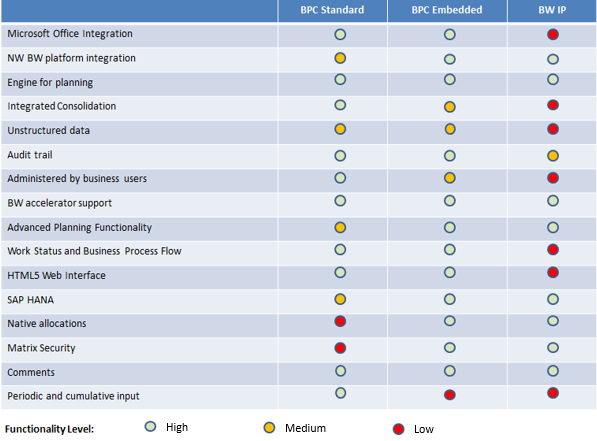
To conclude, as we can see from the analysis above, the choice of product to implement will depend on the degree of flexibility required in planning processes, the capability of the Business team to take ownership of the planning application, the degree of integration with SAP BW needed, and the functionality necessary for the Business team to carry out the planning function.
We recently conducted a webcast that explores this topic in more detail. A recording of this session is available in our Webcast Library!
WEBCAST ON-DEMAND: SAP BW-IP, SAP BPC NW 10.1 Standard & Embedded Compared
This session will explore the comparison of BW-IP, BPC NW 10.1 Standard and BPC NW 10.1 Embedded. Each of these products is currently offered by SAP as planning solutions, but each has characteristics and functionality which will influence the decision to use one rather than another. This session aims to clarify the differences between each of the products and aid in the decision as to which of them to implement. Each product will be better suited to a given company’s needs according to certain criteria, and this discussion will set out to identify which product is best in each case.
Read More:
Organizational Change Management in EPM & BPC Implementations
SAP BPC Reporting Tips & Tricks
What Should an SAP BPC Implementation Team Look Like?
Intergrated Planning with BPC 10.1 Classic
 Author Bio:
Author Bio:
Richard Hynes has been with Column5 Consulting as a Senior Consultant since 2014 and is one of our most popular bloggers, and is also a published author in print with technical books on Microsoft Excel and Database Programming with .NET. He is a trilingual BI professional with a double competency in Finance and IT. Hynes works on the UK team and works with various clients in EMEA.
Richard Hynes, Senior Consultant, UK Team