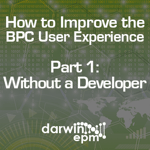
Summer brings days at the beach and the inevitable sunburn, while winter delivers snow and shoveling. Budget season? Well, that can mean a scramble to make sure your EPM software is 100% ready when entering a planning cycle. If your organization is like most, updating your EPM system is a priority during the off-season—especially if major improvements are on the punch list. The following five steps can ensure the smoothest possible experience—and keep the drama to a minimum:
- Do maintenance. EPM servers are like any other technology: They work best when kept up to date. Patching the servers, clients, and platform components is the best way to prevent unexpected surprises well in advance of budget season, when you need your system the most. A word of caution: Always test the combination of updates in a controlled environment to ensure you don't cause collateral conflicts within the EPM system or other solutions that share common dependencies. If you need help, contact Column5’s expert team.
- Clean up data clutter. As EPM systems are used, data can accumulate worse than the junk in the office supply closet. If you've been thinking about joining Data Hoarders Anonymous, now's the time. For example, do you still have leftover categories from your last planning cycle that were superseded by the final version? Consider deleting this data to pare down the volumes to only what is relevant for the tasks at hand.
- Improve navigation & documentation. EPM software is challenging enough for users, particularly new or inexperienced ones. Why not spend a few hours improving the user experience with a few easy updates?
- Incorporate workflow or menus with hyperlinks. Planners are not normally in the system very often, and they may forget (or may never have understood) what are obvious procedures to you. Process tips in your interfaces can make it far easier to get around.
- Anticipate questions. Along the same lines, consider including a hyperlink to FAQs for a given interface or process. Something like “Feeling lost? Click here for some quick tips” will go a long way toward assisting users—and avoiding time-consuming help calls that could be solved on the front end.
- Link to training resources. Users often benefit from reminders on how to operate the software. Links to documents, help files, even short explainer videos may help them solve their problems independently.
- Open up a help desk. Sometimes user DIY isn't the best answer. If you haven’t already, consider opening a formal help desk that lets users log tickets on questions, read a knowledge base, and access other means of assistance. Chances are, your organization has a help desk in IT, and in many cases this can be leveraged to aid EPM solution users. (If that's not an option, there are informal capabilities in SharePoint as well as numerous inexpensive cloud solutions that can do the trick.)
- Set up a safety net. Anything that can go wrong will, usually at the worst time—and you don't need Mr. Murphy and his notorious law to come knocking during budget season. Having a plan B (and C) can keep calamity from striking. Consider engaging Column5 to set up affordable reactive support as a safety net, in the event something pops up during the critical hours of planning. Even better, have us do a quick sweep of your system to make sure it is working properly in advance.
No matter where you are in the budget cycle, Column5 offers highly customizable solutions to enable the level of service you need to keep your next planning process running smoothly—and without surprises.
What's your go-to strategy to make sure your EPM system is ready for budget season? Don't have one? Then contact one of our experts to discuss options to Tune up your EPM!











