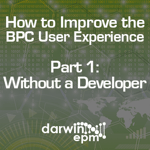 SAP BPC users know that its user interface is built on the Excel platform – making it user-friendly for accounting and finance professionals who already work in Excel for financial statements and other reporting. But how can you improve the Excel experience, either with or without a developer?
SAP BPC users know that its user interface is built on the Excel platform – making it user-friendly for accounting and finance professionals who already work in Excel for financial statements and other reporting. But how can you improve the Excel experience, either with or without a developer?
Visit Darwin EPM's blog to read their latest article, detailing ways to improve the BPC Excel experience without a developer. Stay tuned for the next post in this series, which will illustrate how to improve this experience with a developer!











