BPC has always been a flexible tool with many “hooks” through Excel and the database layer enabling all manner of customizations to increase usability to customers’ exact specifications. The risk of 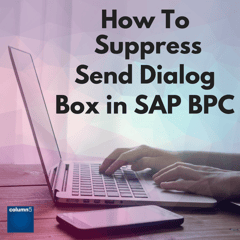 customizing is the potential of that customization being an impediment to an upgrade. One popular access point provided by SAP/OutlookSoft was the “MNU_Commands” hook.
customizing is the potential of that customization being an impediment to an upgrade. One popular access point provided by SAP/OutlookSoft was the “MNU_Commands” hook.
Remember in BPC 7.5 and earlier when we could use a variety of MNU_ commands, include one to suppress the send dialog box? Many of us cringe at the thought of reverting to VBA, however sometimes we don’t have a choice other than to go without a feature we really want to have. For one of our clients the number of records being sent was a meaningless number and created confusion, so we set up a simple work-around to clone what they had in 7.5.  They used to be able to suppress the dialog box instructing users to click buttons on the form and for testing developers could use the BPC ribbon and get the usual record count.
They used to be able to suppress the dialog box instructing users to click buttons on the form and for testing developers could use the BPC ribbon and get the usual record count.
We will use an EPM API to hide the EPM submit warning box. Since this feature is a User Setting, as a general rule, when we make changes to user settings be kind and restore them when they are no longer needed. We will create a Send Data dialog box and then, in the After_Save function, we will provide feedback that data was sent.
Sub SubmitData()
Dim I as integer
i = MsgBox("Send Data?", vbYesNo, "MyCompanyName Data Submission")
If i = 7 Then Exit Sub 'No
EPMObj.SetUserOption "HideSubmitWarning", True 'HideSubmitWarning
EPMObj.SubmitAndRefreshWorkBook
End Sub
Function AFTER_SAVE()
If EPMObj.GetUserOption("HideSubmitWarning") = True Then
MsgBox "Data has been submitted", vbOKOnly, " MyCompanyName "
End If
EPMObj.SetUserOption "HideSubmitWarning", False
End Function
For more free BPC content, please visit our webcast library! Over 75+ sessions addressing global BPC and EPM questions from various industries.
More Tips and Tricks for you:
Blog Post: SAP BPC Reporting Tips & Tricks
Blog Post: Formatting in SAP BPC
Blog Post: Building a Competent BPC Team
Blog Post: How to Calculate Return on Investment for SAP BPC Projects
Webcast: Best in Class EPM Standards - Customer Roundtable

Author Bio:
Deborah Silverman has been with Column5 Consulting for almost 5 years as a Senior Consultant. She is one of our most popular blog writers with her decades of software experience. She has assisted in hundreds of implementations and specializes in SAP BPC.











