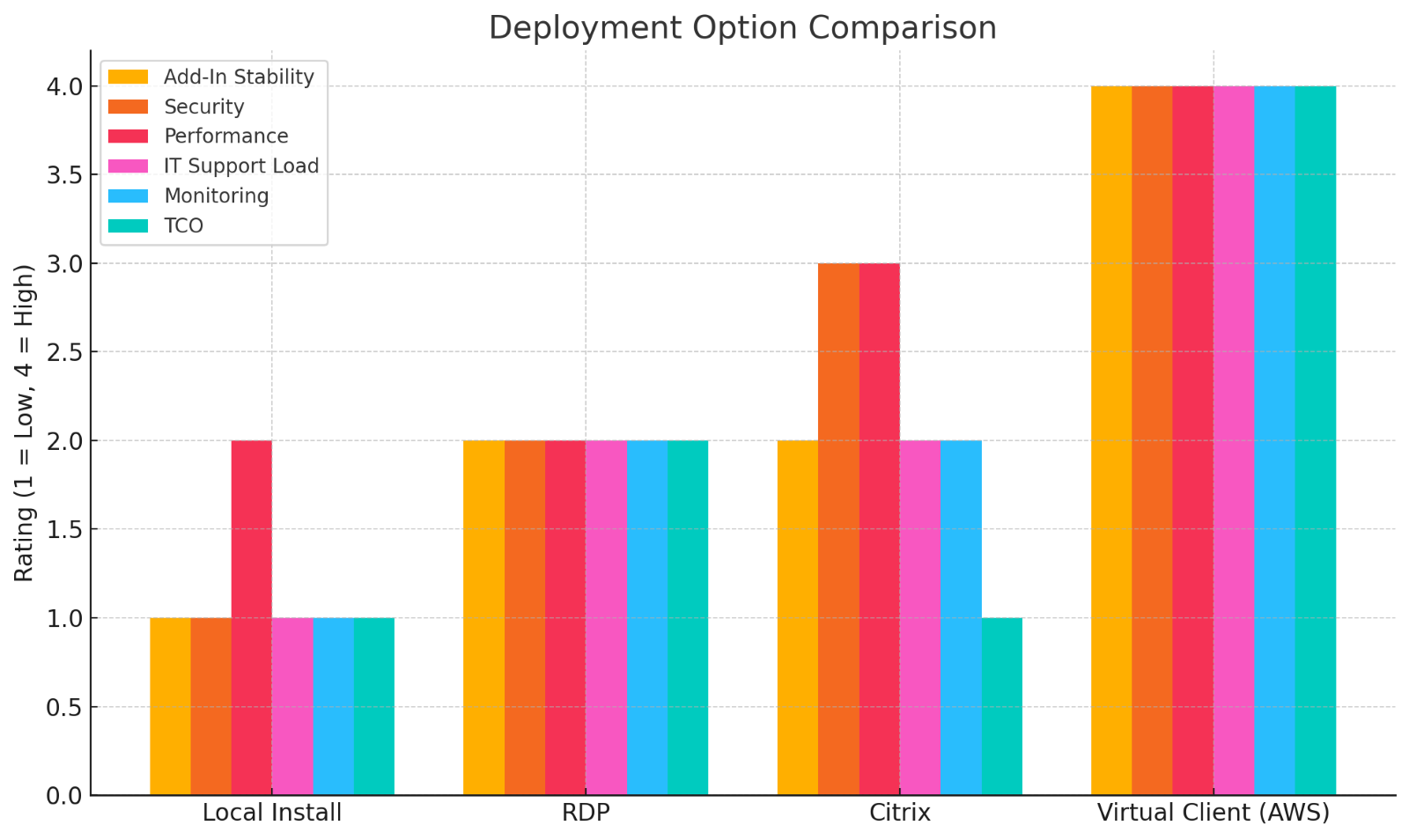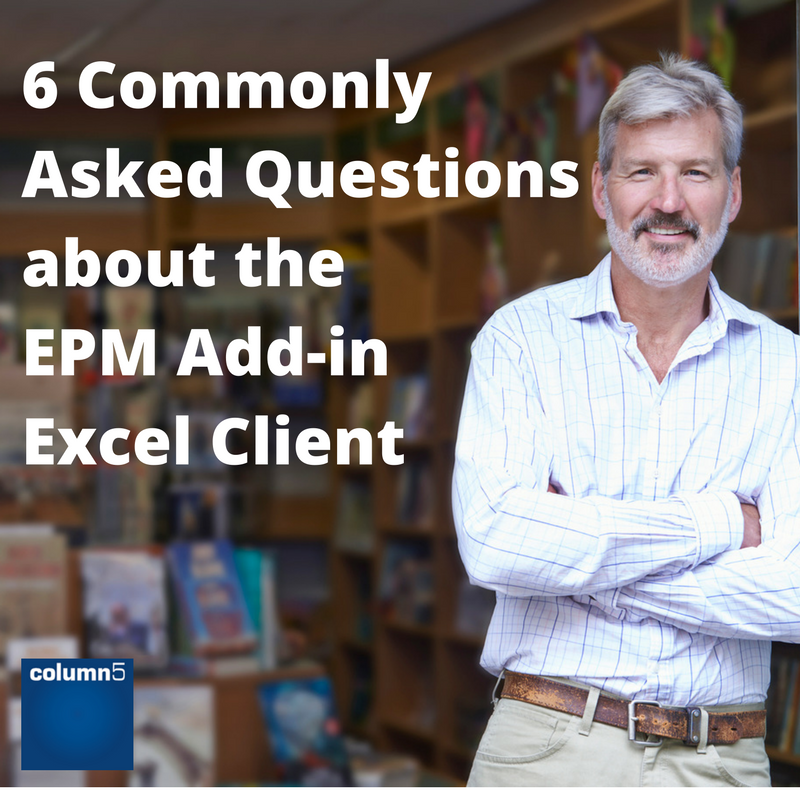(If I were sitting across from you having a coffee, this is exactly what I’d say)
Good to see you again my friend, we’ve known each other long enough that I’m not going to sugar-coat it. The last two decades in EPM gave us better consolidation, a bit more streamlined planning, nicer dashboards, and cloud. Nice, but incremental.
What’s happening right now with AI is different. It’s the single biggest leap in our professional lives.
And it’s moving fast. Very fast.
Your peers are already on the move. Some because BPC mainstream maintenance ends in 2026 or 2027 for some widely adopted versions, some because their CFO just got the “find me AI value in finance this year” memo from the board. Most because they finally see that agentic AI + full-coverage EPM isn’t science fiction - it’s shipping today.
So here’s the straight talk I’d give any friend in your chair. Don’t make a 10-year bet on half-baked AI promises without a real plan. The hype about AI is moving ahead of developing critical best practices enablement procedures, so navigating the AI equation carefully is the key to achieve lasting ROI.
If you rush from a working (but aging) BPC environment into the arms of the first shiny new tool that whispers “AI,” the most likely outcome is a very expensive lateral move. You’ll spend two years rewriting reports, training people on a new UI, and getting back to… exactly where you are today. Only with resources depleted and more exhausted.
People, process, and technology have to move together, or the AI value never materializes.
Four paths forward (rated honestly):
And on the services side—because this is where most of the pain (and wasted money) actually lives:
- The “Big Bang” migration
I’ve watched good friends spend significant amounts on the order of $4M–$8M and two years recreating every report pixel-perfect in the new tool just to declare “we’re live!”—and have zero budget or energy left for actual process improvement or AI activation. Some have quietly come back to us asking if they can keep parts of BPC because the migration delivered almost no new value, or worse, they uncovered key parts of the new platform that couldn’t scale, cost more, or were just flat out impossible to handle what BPC did. - Buy time + think (stick with BPC via Lifeline or upgrade) – THEN move with right plan!
Gives you 3–5 more years of rock-solid support while AI actually matures, lets you pilot innovative emerging products like Darwin AOP orchestration on the side, and—most importantly—gives you political air cover to redesign processes the right way instead of just lifting and shifting to new product without innovation. Then, and only then, embrace proven AI with a winning plan focused on value. - Change on your timeline
The hybrid approach (my personal recommendation for 80 % of companies right now)
Keep BPC doing what it does brilliantly for you (whether it is consolidation, planning- whichever models), move selected existing or new greenfield functional domain models to one or more modern AI-ready tool(s), and in the case of multiple solutions in your EPM landscape across Strategy, Operations and Finance (and more) - let Darwin AOP be the glue. You de-risk the change, build new muscle, and only go all-in when you (and the technology) are truly ready.
I just don’t want you to look back in 2030 and say “We spent millions and we’re still doing planning (or consolidation) the same way.”
Column5 is probably the only firm on earth that can genuinely help you with any of the paths above:
- Want to stay on BPC longer? → Lifeline + our upgrades. For details: See our page on Lifeline
- Ready to explore something new? → We’ll run an honest selection, take you to the EPM Summit, and implement whatever you pick with an AI-centric process: contact us!
- Want the hybrid future today? → Lifeline + Darwin AOP + Darwin Marketplace pre-built content
We’re not married to any one product. We’re married to you getting this right.
So reach out when you’re ready, there will be a large number of companies looking at options for BPC. If you’re going to solve this you need to reserve a space before the rush. Let’s grab another coffee to explore how we can help.
Let’s make sure the next move you make actually moves the needle—not just the furniture.
Your friend (who’s seen too many expensive lateral moves),
David Den Boer,
Column5 Consulting
P.S. The EPM Summit in February is the single best place to see every realistic path side-by-side, talk to people who’ve actually done it, and leave with a plan that doesn’t waste the next five years of your career. I’ll be there. Hope you will be too.