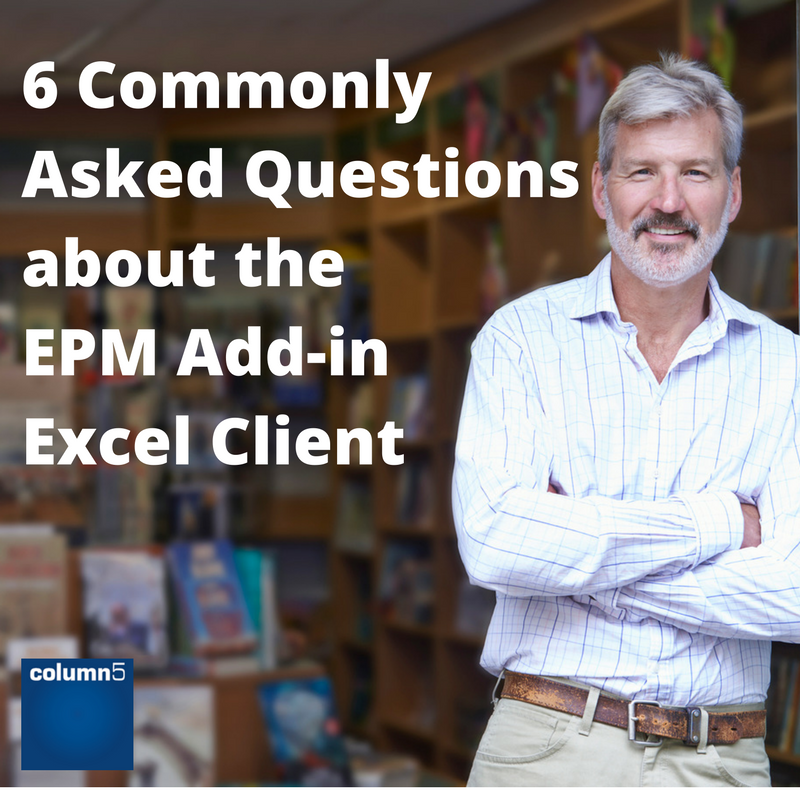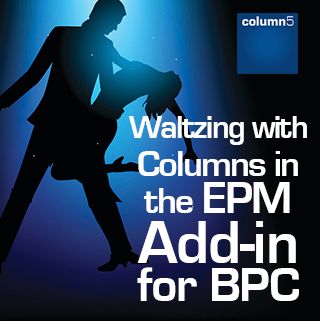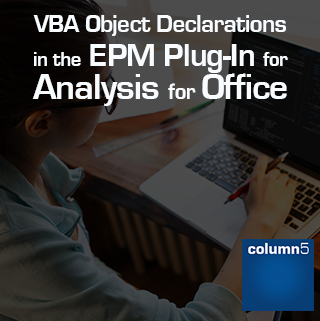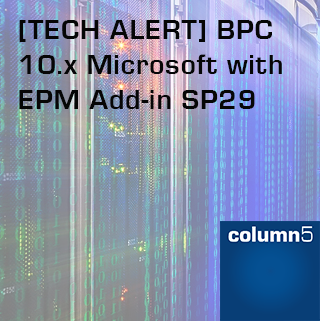The EPM Add-in client is a hot topic among our customers and a subject we receive plenty of questions about. Questions usually arise during migration from the SAP BusinessObjects Planning and Consolidation (BPC) 7.x version for the Microsoft platform to SAP BPC 10.0 or 10.1, version for the Microsoft platform. This blog will cover questions about the EPM Add-in client during system upgrades.

SAP Analytics
Thought Leadership
6 Commonly Asked Questions About the EPM Add-in Excel Client
Topics: Excel, Technical, EPM Add-in
Waltzing with Columns in the EPM Add-in for SAP BPC
We all encounter game-changing challenges, so here’s my story of how a simple task we do every day has taught me that things are not always as easy as they seem.
When using overrides with rows, the column keys sometimes shift around. We all have our strategies, however I discovered an issue with an EPM tab containing multiple reports (000, 001, 002 +...) not sharing a column axis. Typically, local members are positioned or anchored and methodically built with the expectation they’ll stick. I hit a wall and was lucky a colleague was sitting nearby to share ideas on how to fix this issue.Topics: Product Focused, EPM Add-in
VBA Object Declarations in the EPM Plug-In for Analysis for Office
One of the key features for the SAP BPC EPM Add-in for Excel has been the ability to write VBA to extend and customize the capabilities of the Add-in. The new EPM Plug-in for Analysis for Office (AO), which replaces the EPM Add-in, offers similar and in most cases compatible VBA support as the original EPM Add-in. However, there are some important distinctions between the two which this article covers.
The new EPM Plug-in for Analysis for Office (AO) requires a different method of declaring the specific API class used to access the library of VBA methods that SAP BPC supports. The latest version as of this writing, AO 2.4 SP1, made some but not all the old FPMXL Client methods compatible with the EPM Plug-in. To be safe, it’s recommended to start coding using the new standards for AO, as there’s no clear indication of whether all methods will be made compatible using the old object declaration standards.
To illustrate, here is a direct comparison of the differences between the two declaration methods.
Topics: Analysis Office, API, EPM Add-in, EPM
[TECH ALERT] BPC 10.x Microsoft with EPM Add-in SP29
Our Technical Services team has received an influx of service tickets regarding issues with the recently released SAP BPC EPM Add-in Service Pack 29.
Problem
With EPM Add-in SP29 installed, we noticed that none of the built-in reports or report templates are working when trying to refresh with BPC 10.1 Microsoft (MS). When attempting to refresh, it keeps prompting to login to SAP NetWeaver (NW) system, instead of BPC 10.1 Microsoft. Please see example below:
ldcie3f.wdf.sap.corp EPMAddin_ODBOSP3 Consolidation
We are connected to the Planning model for BPC MS but it is trying to login to BPC NW Consolidation.
Topics: BPC (Business Planning & Consolidation), BPC, Services Focused, Technical, EPM Add-in, EPM
Subscribe
Recent Posts
Posts by Topic
- Enterprise Performance Management (EPM) (93)
- BPC (Business Planning & Consolidation) (75)
- Best Practices (51)
- Performance (49)
- Thought Leadership (47)
- Implementation (35)
- Process Improvement (27)
- Training (25)
- Value (25)
- EPM (19)
- Project Management (19)
- Data (16)
- Excel (16)
- BPC (15)
- Roadmap (14)
- sap bpc (14)
- User Experience (12)
- Analytics (11)
- EPM ROI (11)
- Center of Excellence (10)
- Financial Information Management (10)
- Microsoft (10)
- Business Intelligence (BI) (8)
- Cloud (8)
- EPM 10 (8)
- Forecasting (8)
- HANA (8)
- best practices for epm (8)
- Darwin EPM (6)
- Innovation (6)
- NetWeaver (6)
- Technical (6)
- best (6)
- EPM Maturity (5)
- Financial Close (5)
- sap (5)
- BPC11 (4)
- Consolidation (4)
- EPM Add-in (4)
- Executive (4)
- Product Focused (4)
- SO - BPC v10.x (4)
- SO - BPC v11.x (4)
- epm summit (4)
- technology (4)
- xp&a (4)
- Analysis Office (3)
- BPC NW – Embedded (3)
- BPC logic (3)
- BPC planning Master Data and Data Structure (3)
- BPCv10 embedded (3)
- Case Study (3)
- EPM Roadmap (3)
- Extended Planning & Analysis (xP&A) (3)
- OutlookSoft (3)
- SAC (3)
- group reporting (3)
- reporting (3)
- #EPMInnovation (2)
- AISuccess (2)
- API (2)
- Analytics Cloud (2)
- BPC 11, Version for BW/4HANA (2)
- DarCE (2)
- EPM Landscape (2)
- Epm Academy (2)
- FUTURE OF SAP BPC (2)
- Functional (2)
- Performance Tuning (2)
- SAP Analytics Cloud (2)
- SAP HANA (2)
- SO - BPC v7.x (2)
- SO - Functional Track (2)
- SaaS (2)
- Services Focused (2)
- Upgrade (2)
- analytics tune up (2)
- tuneup (2)
- Analysis plug-in v2.7 for Office (1)
- BFC (1)
- BPC Alternatives (1)
- BPC Lifeline (1)
- BPC PLUG-INS (1)
- BPC v10 upgrade (1)
- BW (1)
- CPM (1)
- Capital planning (1)
- EPM & Analysis plug-ins (1)
- EPM Investment (1)
- EPM events (1)
- Embedded (1)
- Extended Support for SAP BPC (1)
- Investment Comparisons (1)
- Rapid Deployment Systems (1)
- SAP BFC Migration (1)
- SAP BPC Technical Issues (1)
- SAP EPM Add-in Crashing (1)
- SAP EPM Add-in Performance (1)
- SO - Executive Track (1)
- SO - Platform - Microsoft (1)
- SO - Technical Track (1)
- VB (1)
- webcast (1)
3 S T E P S
To Enhance Your EPM Performance:
1.Get Your Ultimate Guide to Improving SAP EPM Performance
Learn what could be contributing to your poor performance and how to diagnose common problems. Get tips that will empower you and your team to improve the performance of your system in order to get the most out of your SAP EPM Investment.
2. Test Your BPC Performance
Get a BPC performance report card and custom report to identify performance issues you may not even know you have.
3. Get Your EPM Assessment
Our assessment delivers a complete, best practice roadmap for you to follow. We’ll work together to assess what you need to pivot your financial forecasting, planning, reporting and analysis to handle the compressed requirements from the volatile COVID-19 environment.